This deployment has been anything but easy. I have to admit one of the things that has fallen through the cracks are the little letters and notes I like to send my husband. When we were dating and he deployed, I went to the store and bought a ton of cards to send. I filled them with little notes letting him know he was on my mind. Today those notes still sit in old deployment boxes. He brought them home and kept them. (Love him.)
Welcoming him home! 2006
Sorry so grainy– I have no idea where the original is.
Now 8+ deployments, a wedding, and 2 kids later I am horribly ashamed to admit I only sent out 1 care package and no notes. While I am sure to update him nightly via email on our daily adventures and have a Facebook photo album called Daddy’s Daily Smile for him to check out his beautiful boys, it isn’t the same as sending off a card.
If only there was a way to save time, and still send off a loving card…
Now there is! The Windows 8 app Hallmark Go Cards helps this mama stay on top of my love notes as well as other birthday, thank you, and just simply thinking of you cards.
With Hallmark Go Cards I can pick and personalize cards right on my laptop, and send them as soon as I am done. The app is free, but the cards still cost money. They are a little pricier than cards from the store, only because they include the price of a stamp.
It’s easy to find the cards you are looking for, from Congratulations, Birthday, Just Because, Wedding/Anniversary, Expeciting/Baby, and more they are all right at your finger tips! Since my husband is deployed thousands of miles away I am particularly fond of the Love & Flirts category!
Once you select your card, personalization is super easy!
You can include your own message, or pick from their suggestions.
Don’t forget to SAVE!
Once you have saved and approved your design, you will enter your addresses.
If you don’t have an account, you can create one on the spot. You can also enter your crown card reward number!
Other Great Features:
- Add photos from your camera roll, or snap one in-app
- Access the Message Library for inspiration and ideas from Hallmark’s writers
- Add your signature with your finger or stylus
- Save your favorite cards so they’re easy to find, personalize and send again
I was so happy with how quick and easy it was to send a personal note. This will be a huge time saver for birthdays and other events. I may have some Thank you cards that still need to go out from Baby D’s birth that I might actually be able to finish now! This is the perfect personalized time saver for this busy mom! I know my husband will be happy to get a little note!
You can find Hallmark Go Cards and other awesome timesaving apps in the windows 8 app store!
I am part of the Windows Champions Program. As a Windows Champion I received loan of a laptop and may receive other equipment from Microsoft to assist me in evaluating Microsoft products and services for my blogging activity.
Latest posts by Emily (Posts)
- Don’t Call It A Comeback - February 7, 2019
- The Little Prince at The Smith Center Las Vegas – Ticket Giveaway - January 31, 2017
- 3 Simple Ways To Add Color To Your Diet @SUBWAY @OfficialSubway - January 13, 2017
- Disney’s Moana in Dolby Cinema at AMC Movie Review - November 27, 2016



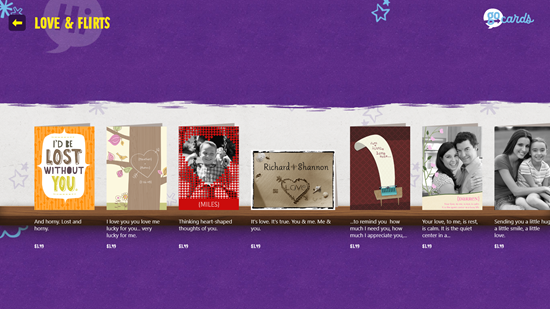










This is such a great idea! How cute!
That is pretty awesome!
That is perfect for situations like yours! Thank you for sharing this.
This is such a fantastic idea! Thank you so much for sharing!
I am so bad I sending cards, these go cards are totally doable!!
What an awesome app! I am the worst at sending cards.
Girl, you amaze me. When you think you can’t do it another day, just know there are women like me who are absolutely in awe of everything you do.
I love that this app gives you a way to send notes to your hubby. I know he appreciates it.